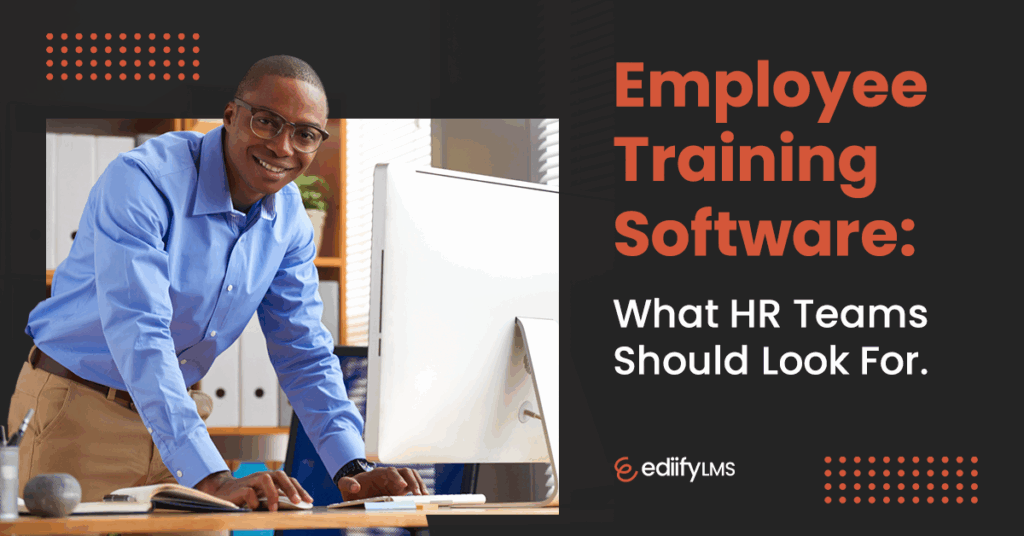
Hiring top talent is only the beginning. The true challenge lies in helping that talent thrive, grow, and align with your organization’s vision. That’s where employee training software becomes an invaluable tool. For HR professionals looking to improve performance, boost retention, and create future-ready teams, having the right training platform is a game changer.
In this article, we’ll break down everything HR teams and business leaders need to know—what employee training software is, why it matters, types of software to consider, and the must-have features to look for.
What Is Employee Training Software?
Employee training software refers to digital platforms that manage, deliver, and track training programs. These platforms serve as centralized hubs for all training activities from onboarding and compliance to upskilling and leadership development.
Say goodbye to outdated paper manuals and disconnected PowerPoint sessions. Today’s tools offer scalable, consistent, and engaging learning experiences for in-office, hybrid, and remote teams.
Why Training Software Matters
Training is not just a checkbox; it’s a strategic advantage. According to a report by LinkedIn, companies with strong learning cultures are 46% more likely to be industry leaders. Here’s why employee training matters:
1. Faster Onboarding
Structured onboarding programs help new hires become productive quicker, improving early experiences and setting the tone for long-term success.
2. Improved Performance
When employees have access to clear, on-demand resources, they meet goals faster and feel more confident in their roles.
3. Higher Retention
Continuous training shows employees that you’re invested in their growth. That sense of support boosts satisfaction and loyalty.
4. Easier Compliance
For regulated industries, training software helps you automate tracking, manage certifications, and stay audit ready.
5. Internal Leadership Development
Instead of hiring externally, train high-potential employees to step into new roles—reducing cost and improving cultural fit.

Types of Employee Training Software
Not all platforms are created equal. Here are the main categories to consider:
1. Learning Management Systems (LMS)
Comprehensive platforms to create, deliver, and track structured learning. Ideal for managing everything from onboarding to certifications.
Key Features: Custom course creation, role-based assignments, compliance tracking, analytics dashboards, and integration with HR systems.
2. Learning Experience Platforms (LXP)
Learner-driven systems that recommend personalized content and support social learning.
Key Features: AI-powered recommendations, community features, and content from multiple sources.
3. Micro learning Tools
These tools focus on bite-sized content designed for mobile learning and just-in-time support.
Key Features: Quizzes, short videos, infographics perfect for fast-paced teams.
4. Compliance Training Software
Tailored for industries with strict regulatory requirements.
Key Features: Prebuilt courses, certification tracking, and audit-ready reports.
5. Onboarding Platforms
Purpose-built tools to streamline the new hire experience.
Key Features: Task checklists, welcome messages, policy links, and culture integration.
6. Virtual Classroom & Video Training
Ideal for live, instructor-led training or hosting an on-demand content library.
Key Features: Breakout rooms, polls, recordings, and analytics.
Must-Have Features for HR Teams
When evaluating employee training software, prioritize platforms that match your company’s goals and culture. Here’s what to look for:
- Easy to Use
If it’s hard to use, people won’t use it. Go for intuitive interfaces that drive high adoption among admins and employees.
- Scalable
Make sure your platform can grow with you—whether you’re expanding headcount, launching new departments, or scaling globally.
- Flexible Pricing
Tiered plans let you start small and expand over time without overpaying for unnecessary features.
- Customizable Content
Tailor your training to reflect your company’s brand, tone, and workflows. Editable templates or custom course builders are key.
- Actionable Analytics
Track engagement, completion rates, assessment scores, and ROI with easy-to-read dashboards.
- Seamless Integrations
Your training software should sync with your HRIS, communication tools, and video platforms to avoid siloed systems.
- Mobile Access
Remote, hybrid, and frontline employees should be able to learn on the go via mobile-friendly platforms.
- Compliance Tracking
Automated certification tracking, reminders, and secure recordkeeping make compliance hassle-free.
- Reliable Support & Security
Choose vendors that offer responsive customer support and enterprise-grade security (SSL, encryption, regular updates).
Choosing the Right Platform
Beyond the feature list, think about your people, your growth trajectory, and your company values. The right training software doesn’t just check boxes; it builds a learning culture that drives business results.
Looking for a tool that balances ease of use with powerful functionality? EdiifyLMS might be the right fit.
Ready to Level Up Your Team?
Visit Request a Demo – Ediify to book your free EdiifyLMS demo today.

